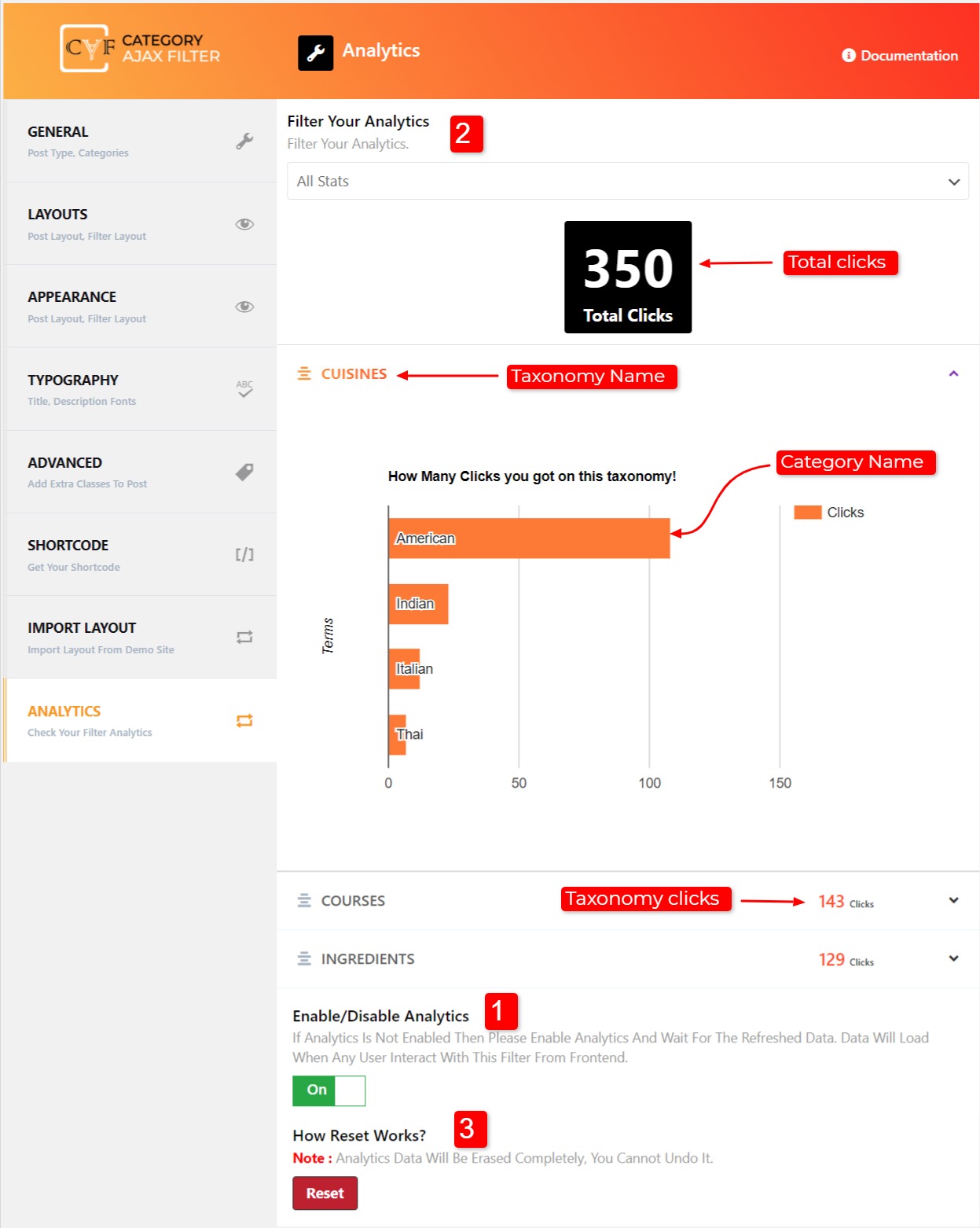In this tab you can analyse your filter by taxonomies and terms/categories. You can count clicks on your filter’s taxonomies and terms/categories. You have to enable analytics feature from this tab, by default this is OFF.
- Enable/Disable Analytics:- if analytics is not enabled then please enable analytics and wait for the refreshed data. Data will load when any user interact with this filter from frontend.
- Filter Your Analytics:- Here you can filter stats. You can check over all stats and today’s stats. Below you will have total number of clicks and then list of all terms ( if you have multiple taxonomies ) with clicks and by opening them you will have number of clicks for each category according to terms ( if you have multiple taxonomies ).
- How Reset Works?:- If you want to reset old record then you can reset it from here.
Important:- If you click on Reset Button data will be erased permanently so you can’t undo that.