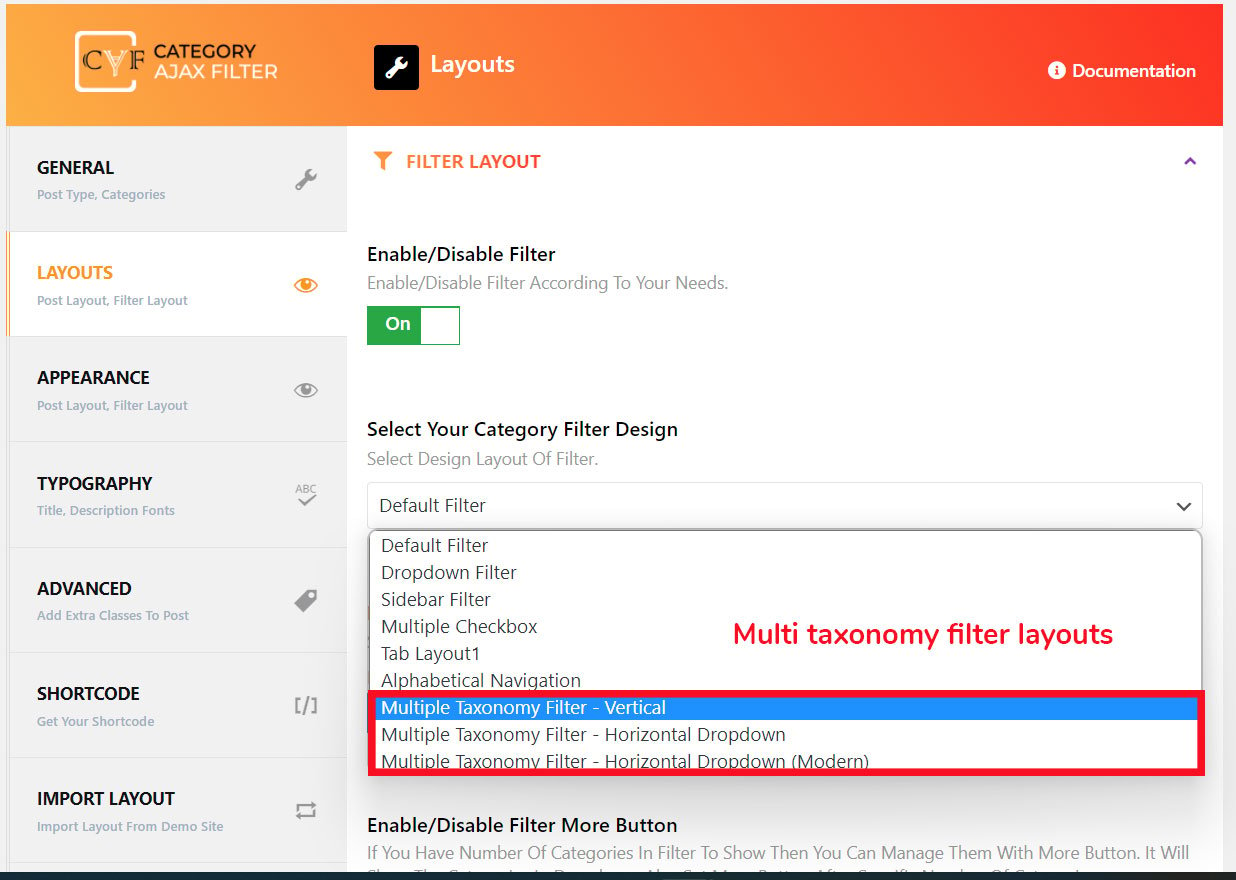If you have Custom post type and/or Multiple Taxonomies and you want to convert them in Category Filter without reloading and with pre-made layout options of filter and posts.
After install and activate Category AJAX Filter PRO version, follow below steps:-
- Create Filter:- First of all go to “ Category Filter ” from WordPress dashboard and click on “ Add New ”.
- Select Post Type:- Give title to your filter. In “ General ” tab select your post type ( Custom post type if you have ).
- Select Taxonomies and Terms:- in “ Taxonomy ” section select your Taxonomy/Taxonomies which you want to use in filter. All related term will be visible in next tab “ Terms ”.
- Select Filter and Posts Layout:- In “ Layouts ” tab under “ Select Your Category Filter Design ” part you will have list of all filter. You can choose your filter here.
Important:- :- Only Multiple Taxonomy filter layout should be selected.