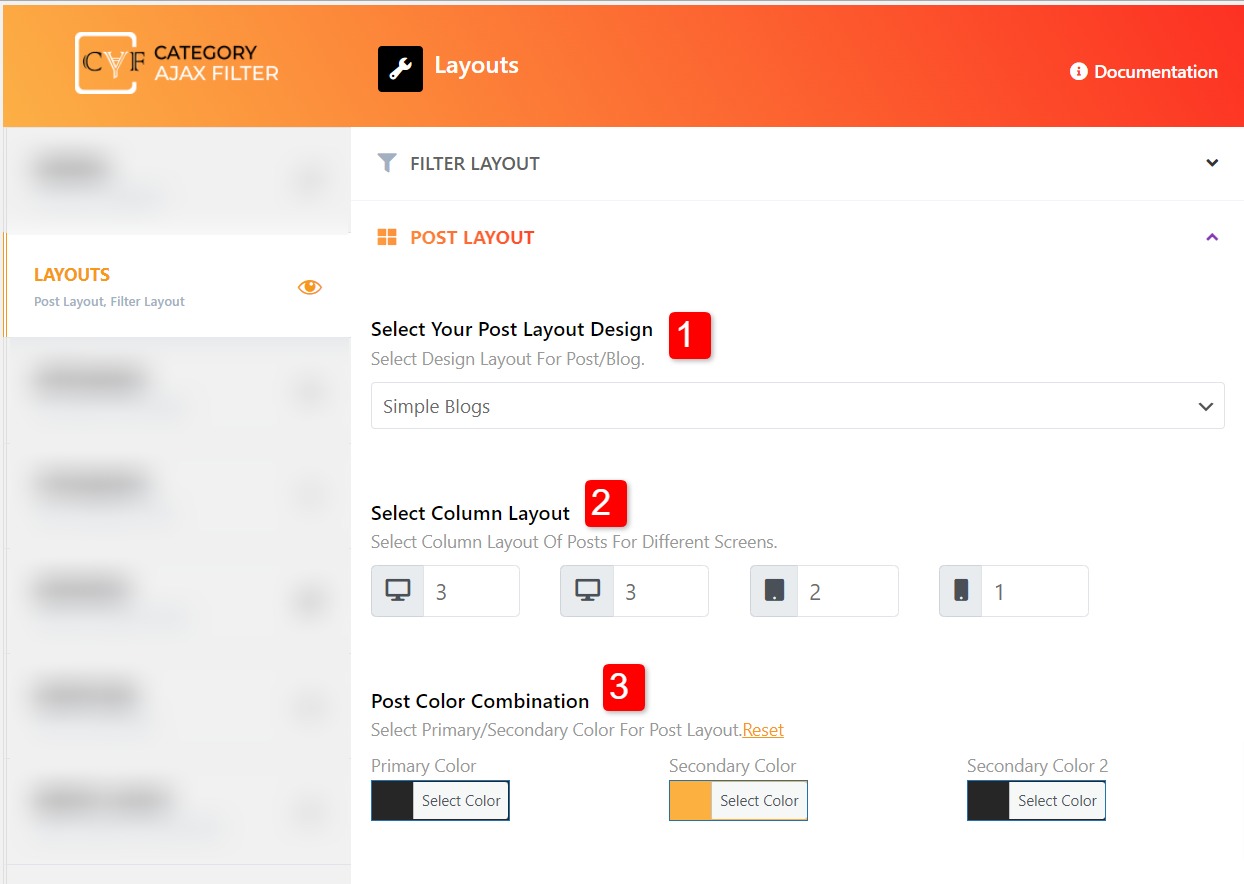In this tab you have option to select pre-made layouts from Filter and Blog posts also you can make color combination inside this tab.
Filter Layout
- Enable/Disable Filter:- Here you can enable/disable filter. For example if you want to show only posts then you can disable filter.
- Select Your Category Filter Design:- Here you will choose how your filter look like. There are pre-made layouts of filters. If you want to check demo you can check on official site. There are also multiple taxonomies filter available in this list.
- Filter Color Combination:- With this option you can make your filter’s color combination according to your website.
- Enable/Disable Filter More Button:- if you have number of categories in filter to show then you can manage them with more button. It will show the categories in dropdown. When you will turn this option ON you will have option to put a value that after how many categories you want to show more button.
- Enable/Disable Search Bar:- You can show search bar with your filter. There are layouts options available with search bar. When you will turn this option ON you will be able to select layout option.
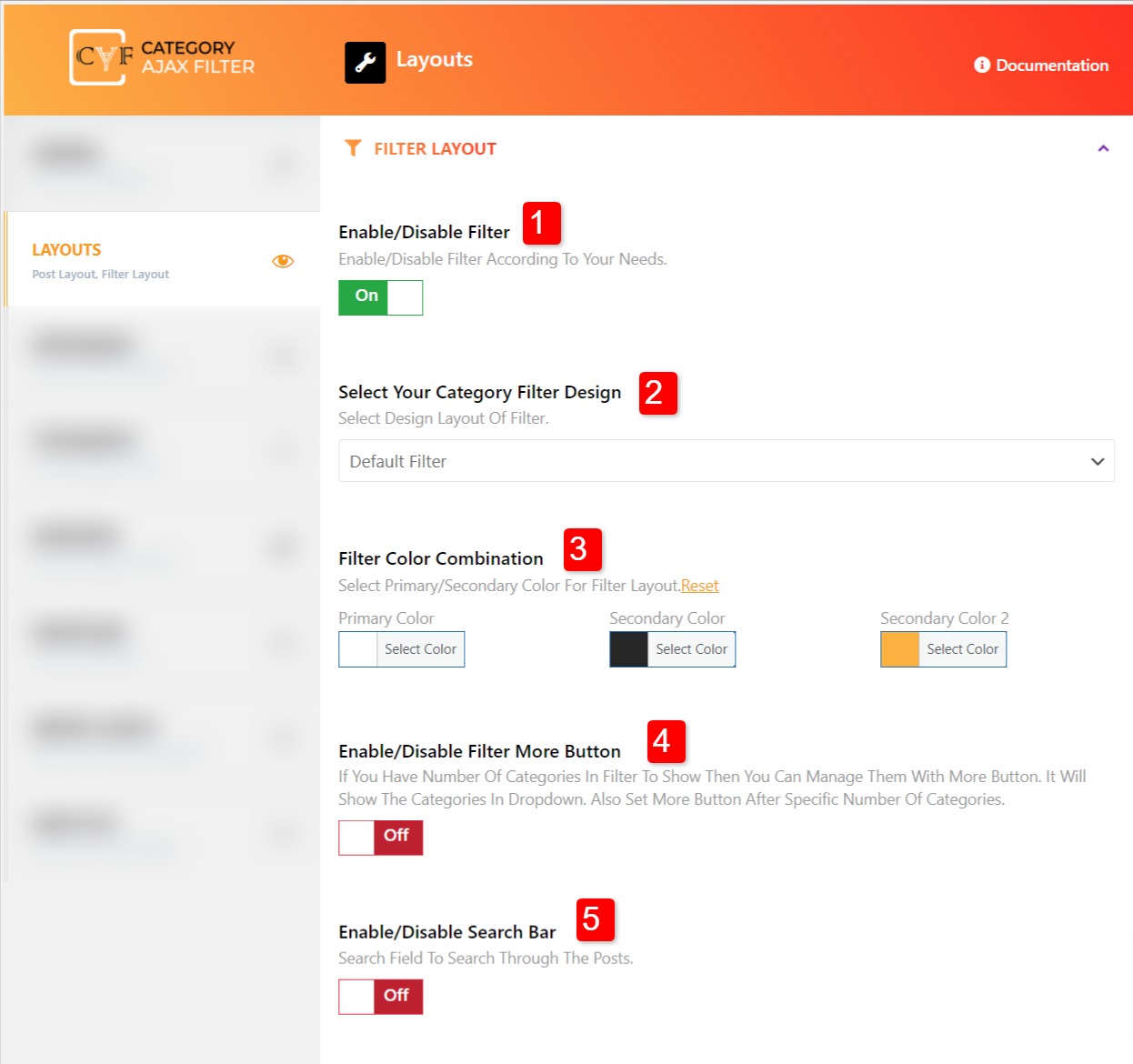
Post Layout
- Select Your Post Layout Design:- Here you can select posts layout. There are different types of layout available in drop down. Demo link of all layouts are available on official site.
- Select Column Layout:- Here you can select columns of blog posts. You can choose different columns for desktop and mobile view.
- Post Color Combination:- Here you can make color combination of your blog posts according to your website colors.