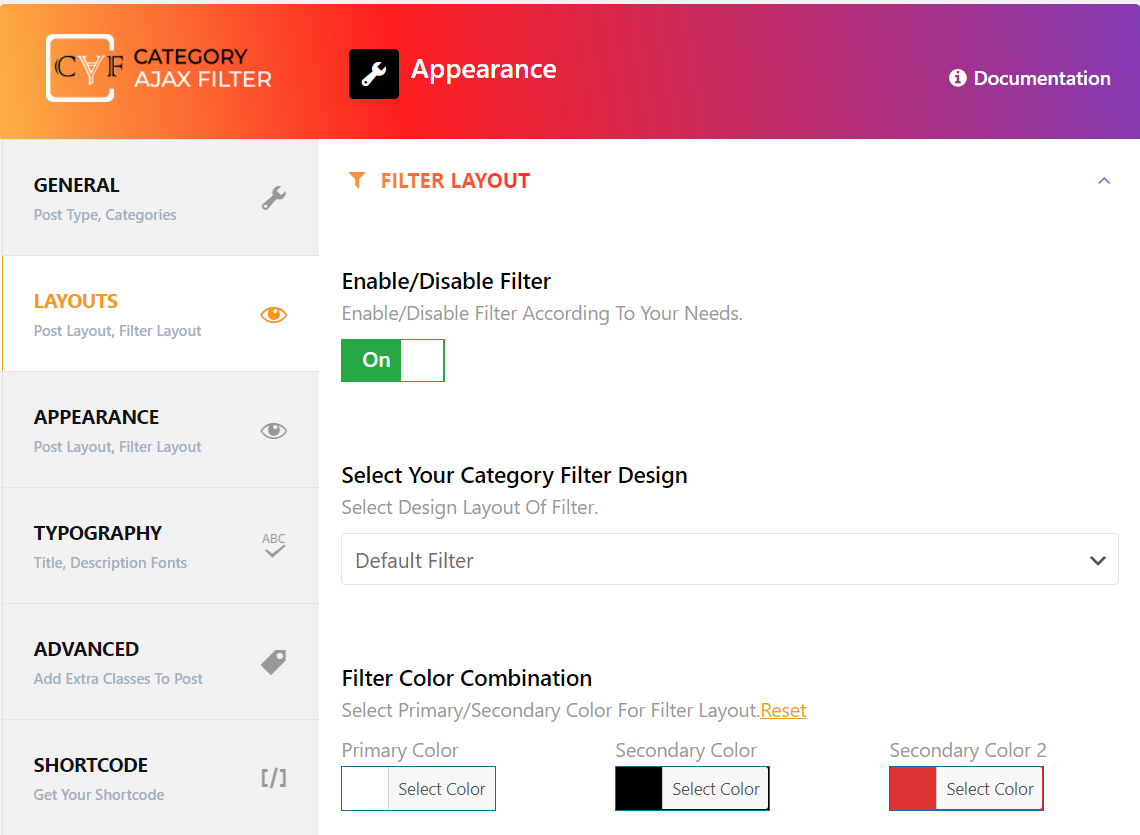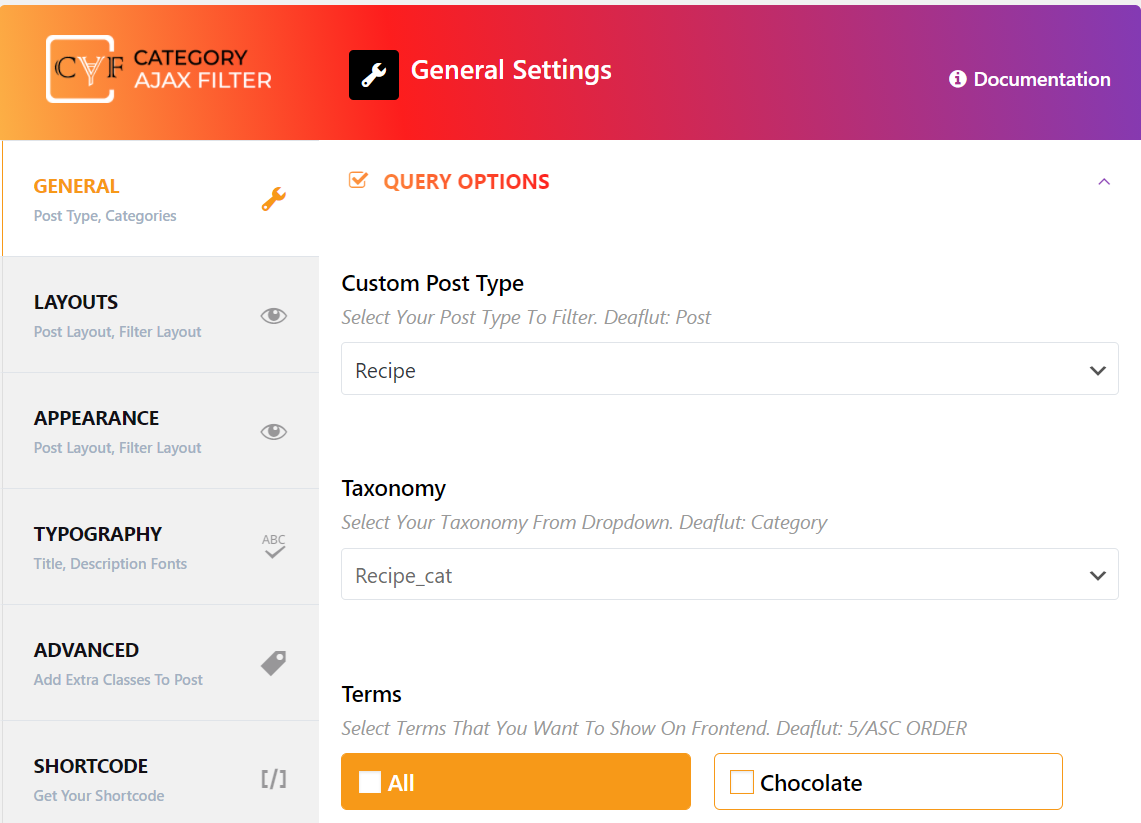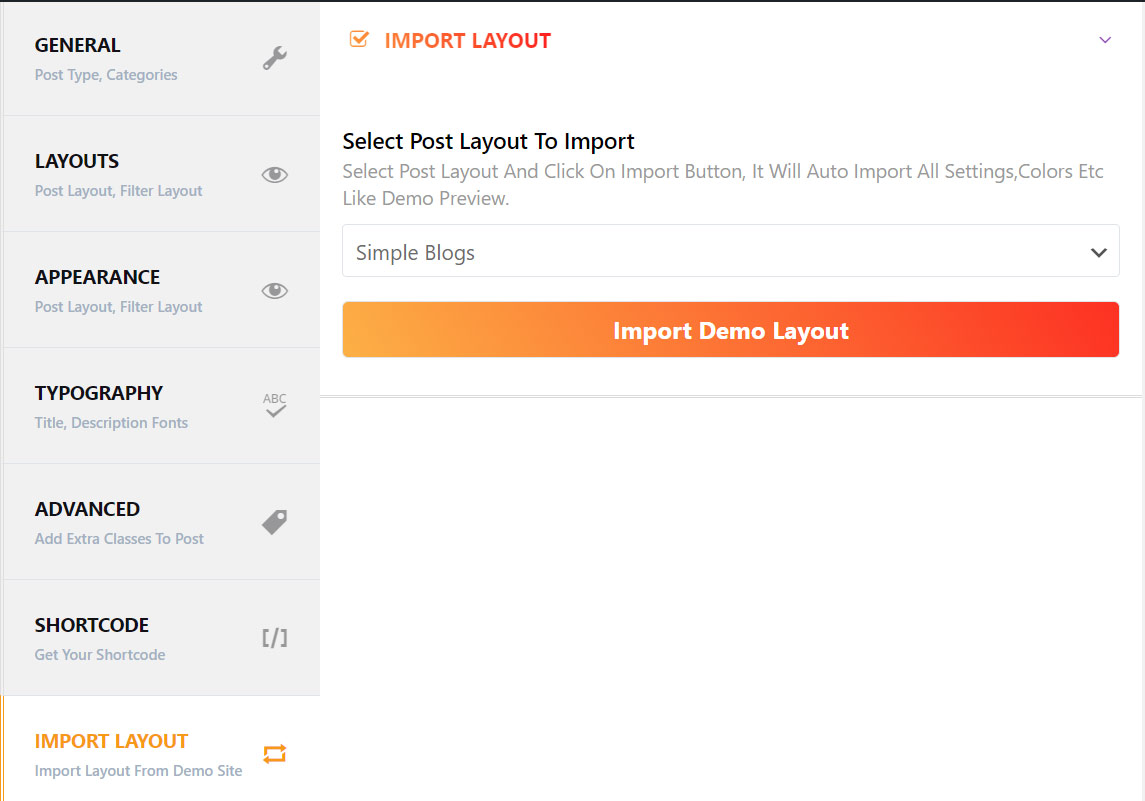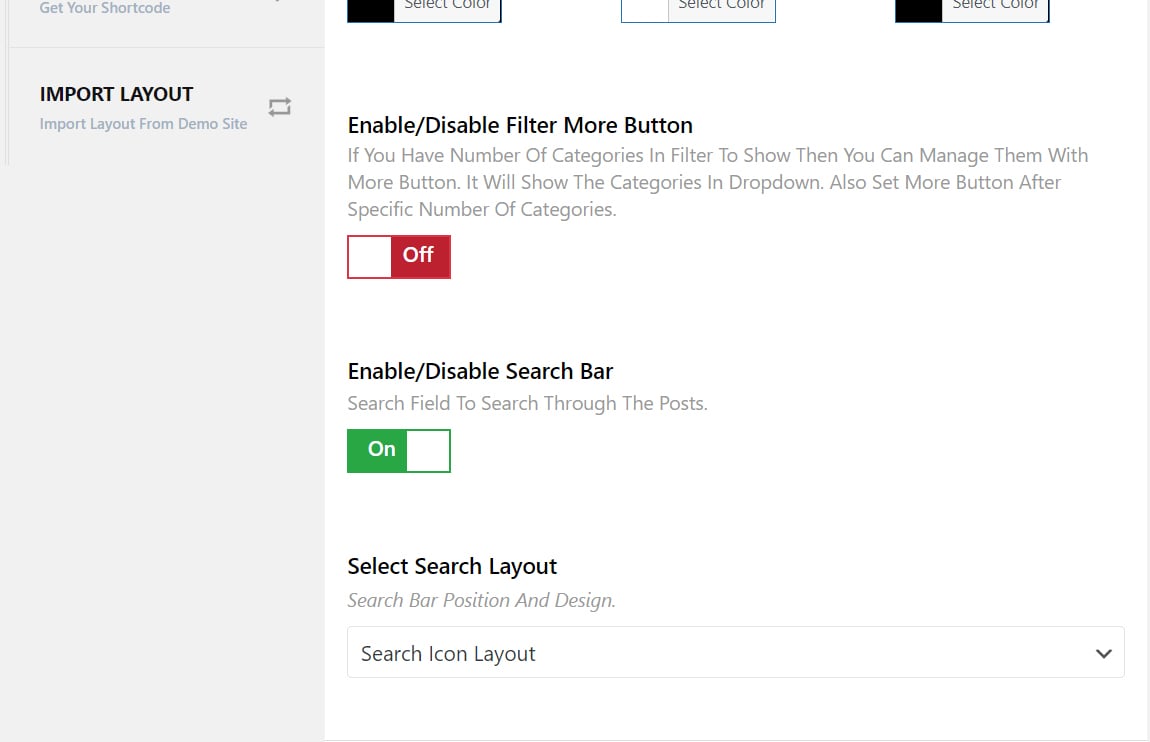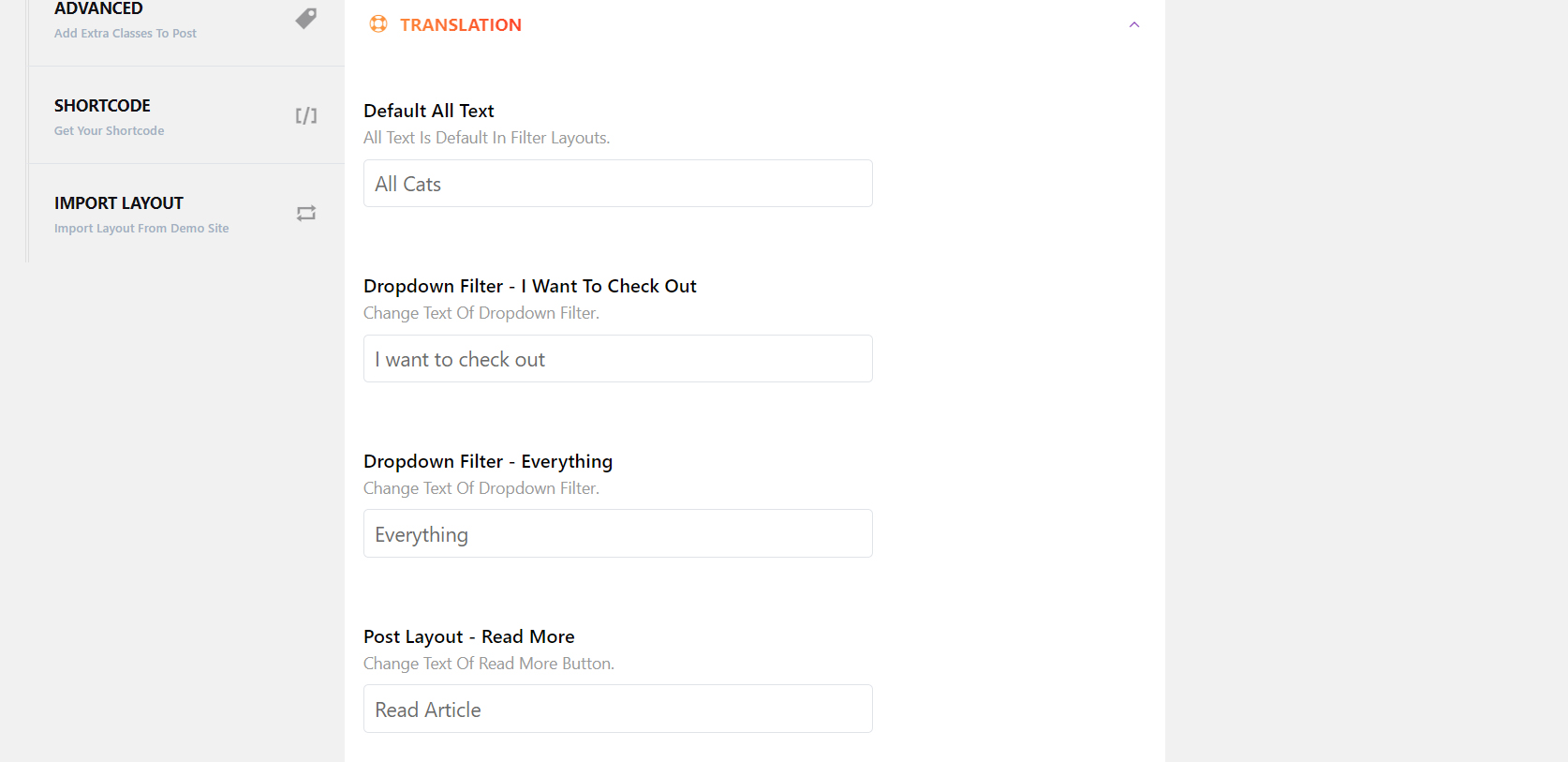Why It’s Best
Category/Tag Filter
USER FRIENDLY
Easy To Setup With
Just Few Clicks
Category AJAX filter has really simple and easy to use (user-friendly) interface. It can filter your blog posts according to categories and tags with reload page.
CUSTOM POSTS
Support Any Type Of
Custom Post
Category AJAX Filter supports any type of custom post type. Categories all posts of any custom post with filter and layout.
PRE-BUILT LAYOUTS
10+ Pre-built Layouts
There are 10+ pre-built layouts which helps you to make you blog site more attractive and beautiful. You can choose any layout like Grid layout, Timeline Layout, Carousel Layout, Masonry Layout etc.
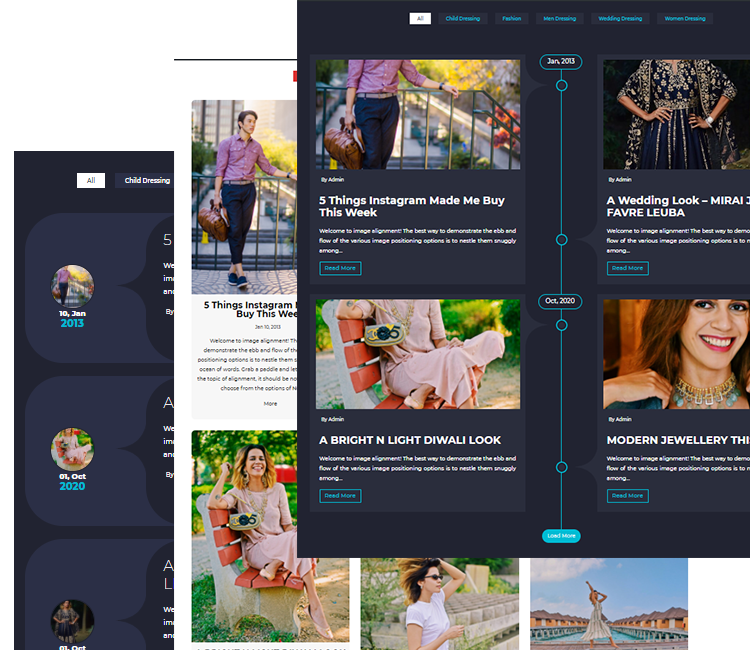
Customize Code
Overwrite Any Post/Filter Layout
Category AJAX Filter supports to modify the core code of any type of layout. You can simply copy the post layout file to your theme’s directory and modify the code according to your needs.
Now Support Custom WP Query
Build Your Query With Custom Field
Now you can make your own WP Query to filter the posts. You can add your own arguments in Query. You can add your own “Meta Query” arguments. Like if you want to filter with your own custom field then you can add that in WP Query. You just need to use special filter hook to bypass the WP Query. Please see documentation.
One Click Demo Import
Import Demo Preview in One Click
Plugin has import tab in admin control. You need to select the desired layout from dropdown and click on Import Layout. Thats it!! It will auto update filter page like demo preview. After that you can modify it according to your needs. Hopefully this feature will be useful.
Now Supports Post Search/ More Button in Filter
Enable/disable Search bar and More Button in filter
Now you can simply enable/disable search field in the filter. A search field will be display and users can search through your posts.
If you have more number of categories to show in the filter then you can manage them in dropdown. You can activate more button and set specific number of categories when that more button should be displayed.
Translation
Translation settings for default Strings
Plugin uses some default strings in English language. So Plugin has settings to translate or modify these string into your own language. We use ‘All’ string in filter layout. In dropdown filter we are using ‘I want to check out Everything’ String. So you can modify these strings too. You can translate/change ‘Read More’ text too.
Frequently Asked Questions
Is it compatible with custom post types too?
What would be the theme's folder structure to overwrite?
You need to create “category-ajax-filter” directory in your active theme’s folder and if you want to overwrite layout file then folder structure should be :
category-ajax-filter => layouts => post =>post-layout1.php
You can download the zip folder here
How to change text "All" of top filter ?
How to maintain Plugin changes after update?
You can overwrite any post layout in your theme’s folder and modify the code according needs.
How to change the posts sort order?
Can i use more that one filter on same page?
Get Started With CAF (Category AJAX Filter)
Join millions of professionals who use Category AJAX Filter to build WordPress websites faster and better than ever before